Have you ever tried to look for an DIY fund deed documents, etc you prepared many years ago for your clients and all you know is just the first name of one of the trustees?
The old way – ouch!
You probably have done this many times before – browsing through piles of client legal documents, sometimes with hints of when the documents were created (By the way these hints could be wrong too!). How frustrating and unproductive! And you probably cannot charge your client the time you spent on looking for these documents too.The new way – search
Apart from best companies, trusts, SMSFs and HR legal documents, Cleardocs provides document management services to our users as part of the “Cleardocs Experience”.As you may already know, most of our document management services are provided through “My documents” page. Recently our IT team added search box (circled in green in the diagram below) that allows our users to search answers of each document created with Cleardocs.
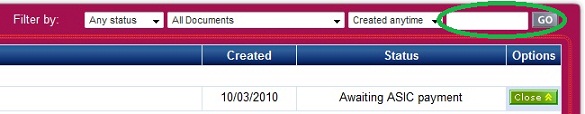
You could combine the search with any dropdown on the above toolbar. For example, you could do a search like “Completed” “HR Policies and Procedures Manual” created “Any time” with the word “Matt” in the answers. Click the “GO” button and our system will shows you all relevant documents in a second or two!
We hope this new search box will saves you times for more productive work.

Thank you for making my life simpler. I find that Cleardocs continues to lift the fog on the ever increasing sea of financial information and legal requirement. I just wish you guys had some control over home loan interest rates.
ReplyDelete